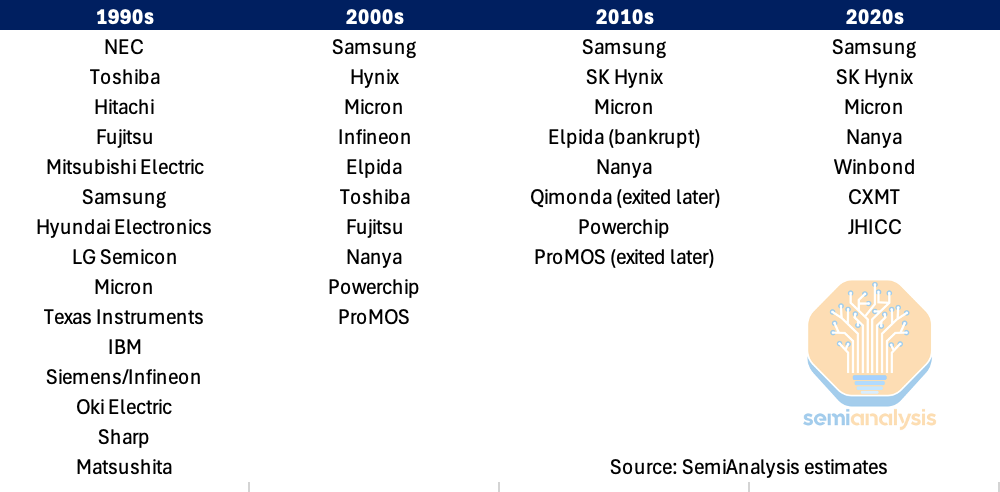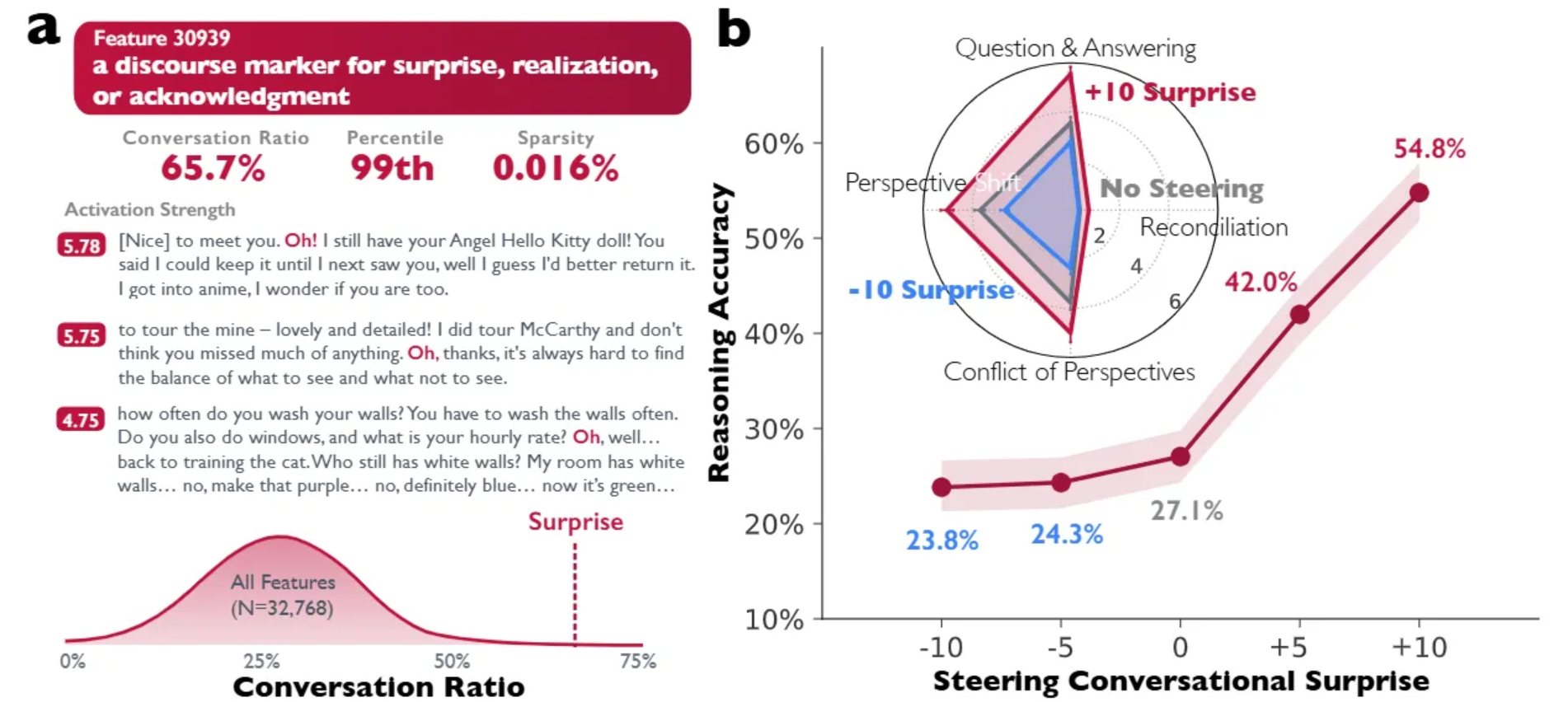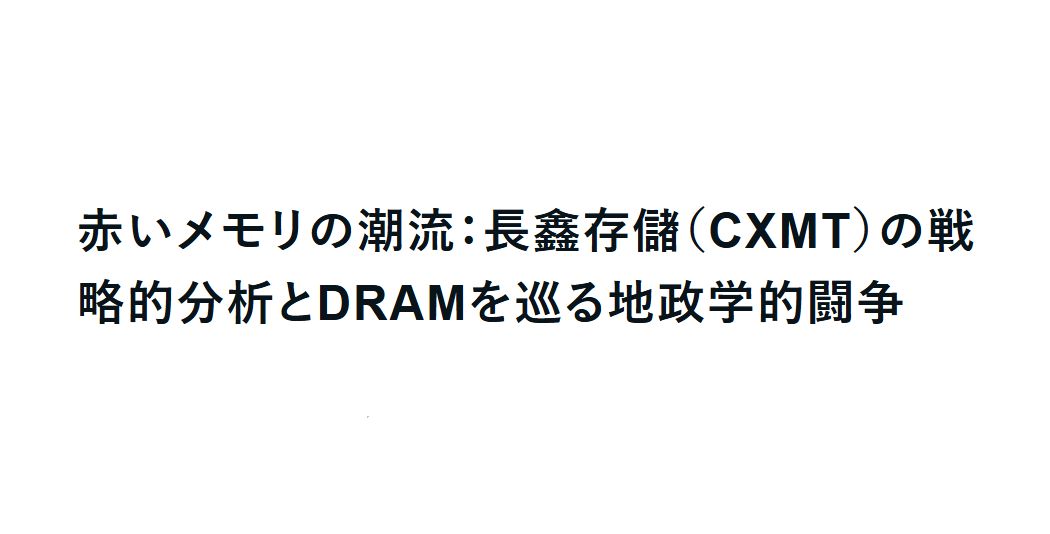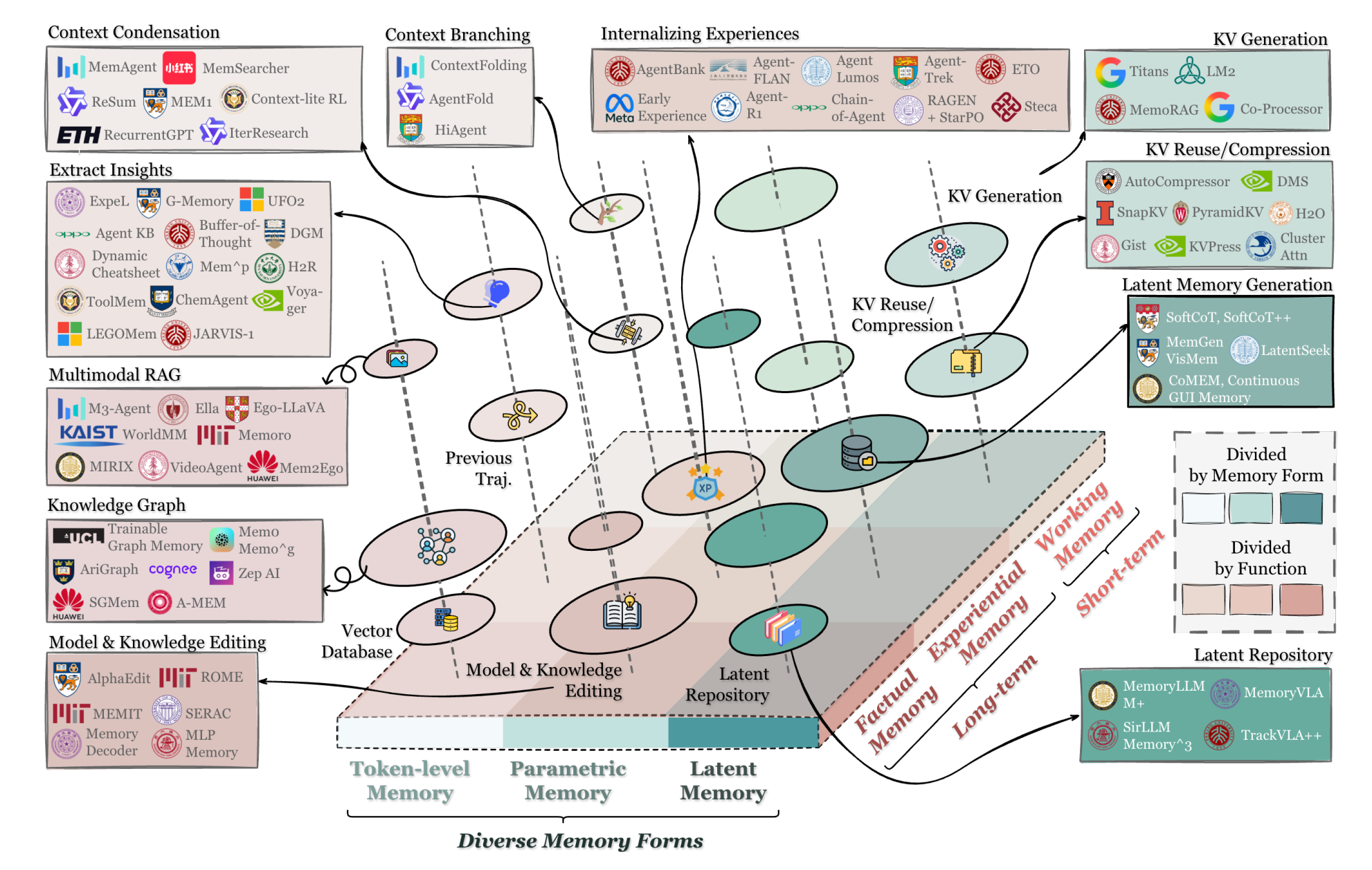AWS Solution Architect(Associate) - Topic 5: Route53
Amazon Route 53 is a highly available and scalable cloud Domain Name System (DNS) web service.
It is designed to give developers and businesses an extremely reliable and cost effective way to route end users to Internet applications by translating names like www.example.com into the numeric IP addresses like 192.0.2.1 that computers use to connect to each other.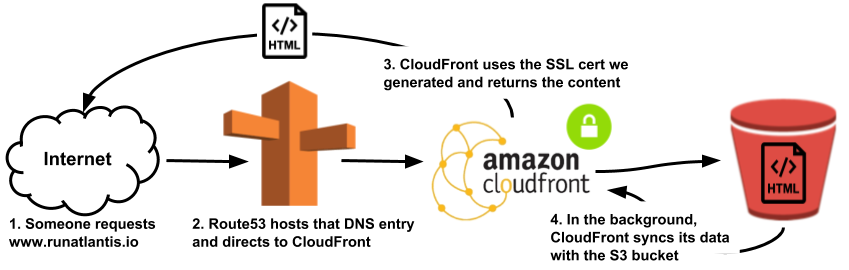
Route53
Common DNS Types
SOA Records: Start of Authority Record, it stores information about:
- The name of the server that supplied the data for the zone
- The administrator of the zone
- The current version of the data file
- The default number of seconds for the time-to-live file on resource records
NS Records: NS Stands for Name Server Records
- They are used by Top Level Domain servers to direct traffic to the Content DNS server which contains the authoritative DNS records.
A Records
An A record is the fundamental type of DNS record.
The “A” in A record stands for “Address”
The A record is used by a computer to translate the name of the domain to an IP address.
www.acloud.guru -> 123.10.10.80
CNAMES
A Canonical Name can be used to resolve one domain name to another.
mobile.acloud.guru -> m.acloud.guru
Alias Records
- Alias records work like a CNAME record in that you can map one DNS name to another “target” DNS name.
- The key difference between alias records and CNAME is that, a CNAME can not be used for naked domain names. You can’t have a CNAME for
http://acloud.guru, it must be either an A record or an Alias.
MX Records
PTR Records
Exam Tips
ELBS do not have pre-defined IPv4 addresses; you resolve to them using a DNS name
Given the choice, always choose an Alias Record over a CNAME
Health Check
- You can set health checks on individual record sets
- If a record set fails a health check it will be removed from Route53 until it passes the health check
- You can set SNS notifications to alert you if a health check is failed
Routing Policies
Simple Routing Policy
- You can only have one record with multiple IP addresses
- If you specify multiple values in the record, Route 53 returns all values to the user in a random order
Weighted Routing Policy
- Allows you split your traffic based on different weights assigned
- For example: you can set 10% of your traffic to go to
US-EAST-1and 90% to go toEU-WEST-1
Latency Routing Policy
- Allows you to route your traffic based on the network latency for your end user (Which region will give them the fastest response time)
- To use latency-based routing, you create a latency resource record set for the Amazon EC2 resource in each region that hosts your website
Failover Routing Policy
- Failover routing policies are used when you want to create an active/passive set up.
- For example. you may want to primary site to be in
EU-West-2and your secondary DR Site inAP-SOUTHEAST-2.
Geolocation Routing Policy
- Lets you choose where your traffic will be sent based on the geographic location of your users.
Geoproximity Routing Policy (Traffic Flow Only)
- Lets Amazon Route 53 route traffic to your resources based on the geographic location of your users and your resources.
- You can also optionally choose to route more traffic or less to a given resource by specifying a value, known as a bias.
- A bias expands or shrinks the size of the geographic region from which traffic is routed to a resource.
- To use Geoproximity Routing, you must use Route 53 traffic flow.
Multivalue Answer Routing
Multivalue answer routing lets you configure Amazon Route 53 to return multiple values, such as IP addresses for your web servers, in response to DNS queries. Route 53 responds to DNS queries with up to eight healthy records and gives different answers to different DNS resolvers. The choice of which to use is left to the requesting service effectively creating a form or randomization.
- Multivalue answer routing lets you configure Amazon Route 53 to return multiple values, such as IP addresses for your web servers, in response to DNS queries.
- You can specify multiple values for almost any record, but multivalue answer routing also lets you check the health of each resource, so Route 53 returns only values for healthy resources.
- This is similar to simple routing however it allows you to put health checks on each record set.
References
AWS Solution Architect(Associate) - Topic 5: Route53
http://vincentgaohj.github.io/Blog/2021/02/04/AWS-Solution-Architect-Associate-5-Route53/