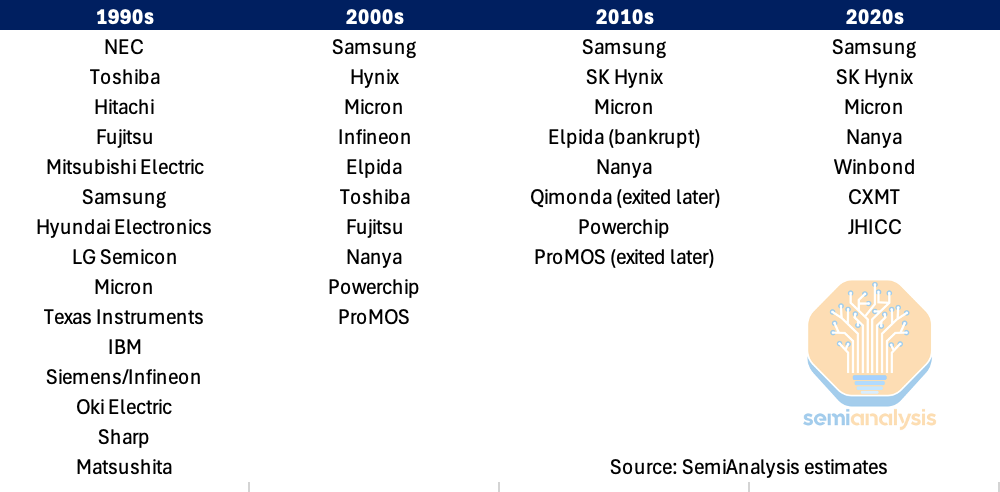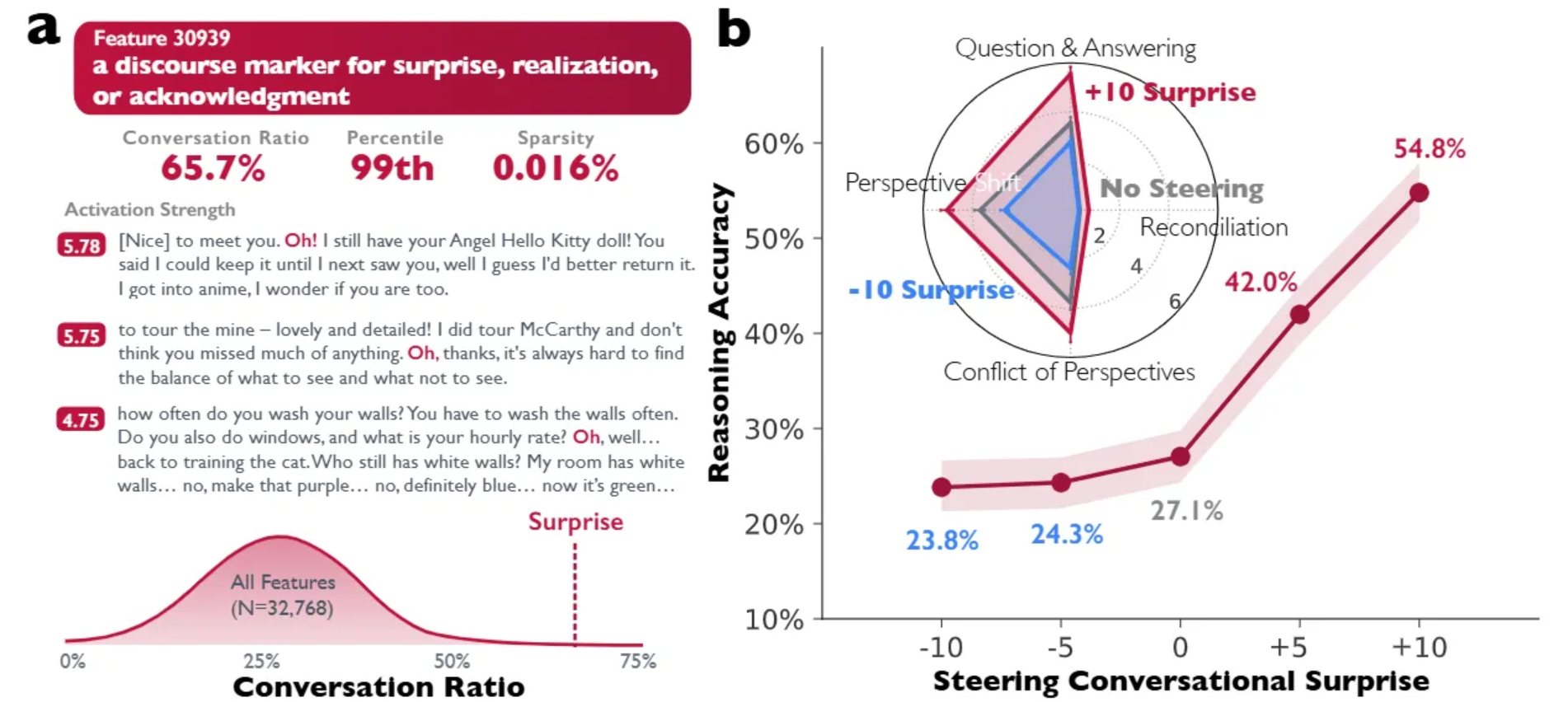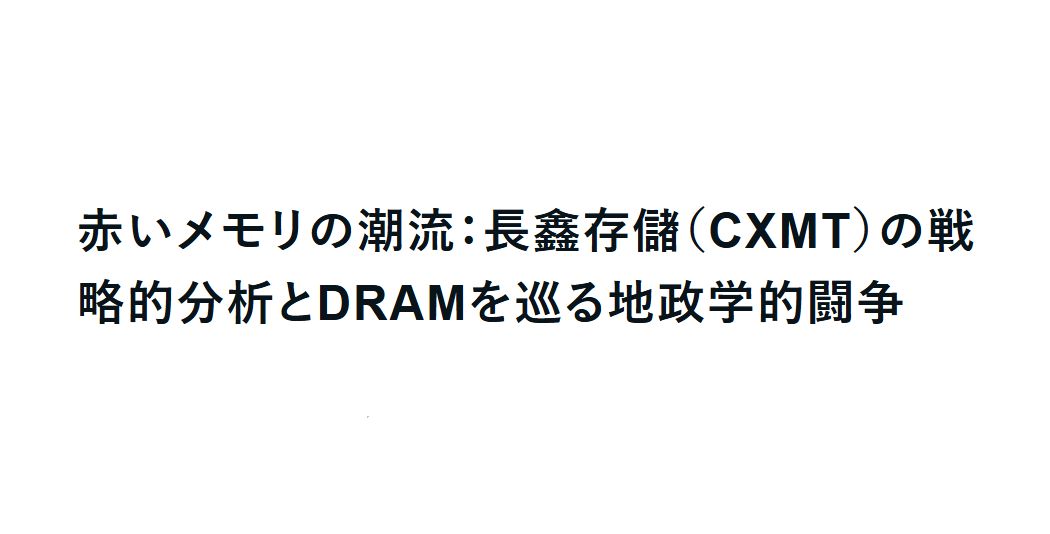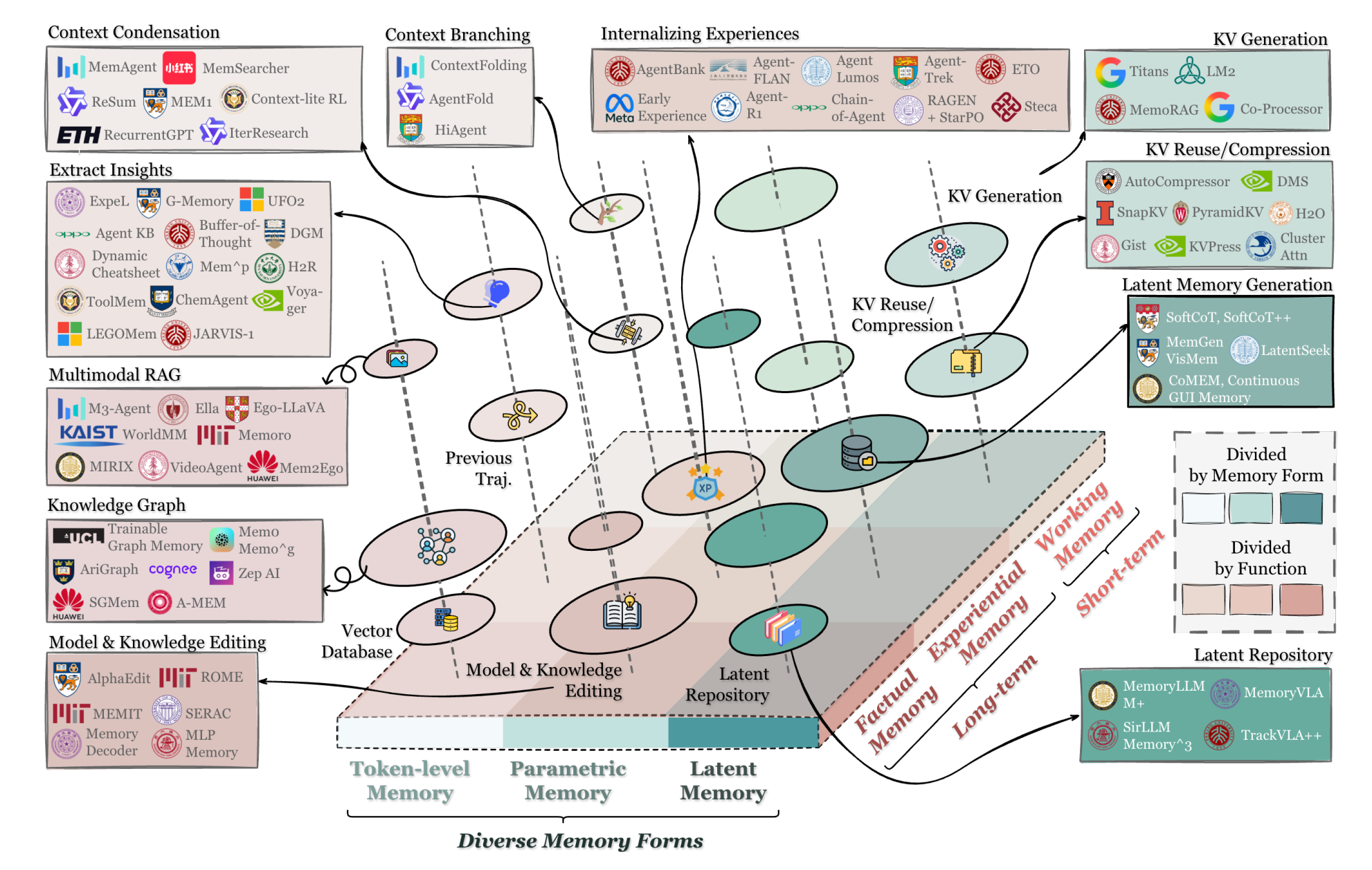Study Notes of LaTeX
A study notes of LaTeX, including 特殊符号 常见用法 字体设置 空格设置 插图 表格 浮动体 数学公式 参考文献——BibTex
特殊符号
$:数学模式符号%:注释符号^:上标符号{}:分组符号\:宏命令~:带子(用于一些不可隔行的空格,比如名称与编号之间的空格:Question 2)#:用于宏定义&:用于表格对齐_:数学模式下标- 要在正文中使用这些需要在前面加
\,\需要写成\textbackslash,^需要写成\^{},~需要写成\~{},_需要写成\_{}
常见用法
- 连字符:
- - 数字范围:
-- - 破折号(——):
--- - ~:
$\sim$ - …:
\ldotsor\dots - 句中使用省略号:
$\ldots$(使用数学模式) - 幻影:
\phantom{参数}
字体设置
字体族设置(罗马,无衬线,打字机)
\textrm{}\textsf{}\texttt{}{\rmfamily }{\sffamily }{\ttfamily }
字体系列设置(粗细,宽度)
\textmd{}\textbf{}{\mdseries }{\bfseries }
字体形状设置(直立,斜体,伪斜体,小型大写)
\textup{}\textit{}\textsl{}\textsc{}{\upshape }{\itshape }{\slshape }{\scshape }
中文字体设置(宋体,黑体,仿宋,楷体)
{\songti }{\heiti }{\fangsong }{\kaiti }\textbf{粗体 黑体表示}\textit{斜体 楷体表示}
字体大小设置
- 导言区可以设置:
\documentclass[10pt]{article}(一般只有10-12pt) {\tiny }{\scripysize }{\footnotesize }{\small }{\normalsize }{\large }{\Large }{\LARGE }{\huge }{\Huge }- 中文字号设置:
\zihao{5} - 设置字号的时候在导言区设置(newcommand),在正文区使用
空格设置
- 两个quad空格(两个m的宽度):
a \qquad b - quad空格(一个m的宽度):
a \quad b - 1/6个m宽度:
\thinspace - 1/6m宽度:
\enspace - 大空格(1/3m宽度):
a\ b - 中等空格(2/7m宽度):
a\;b - 小空格(1/6m宽度):
a\,b - 紧贴(缩进1/6m宽度):
a\!b - 1pc = 12pt = 4.218mm
- 长度可以为负值:
a\kern -1em bora\kern 1pc b a\hskip 1em ba\hspace{35pt} b- 占位宽度:
a\hphantom{xyz} b - 弹性长度:
a\hfill b
插图
- 导言区:
\usepackage{graphicx} - 语法:
\includegraphics[< 选项 >]{< 文件名 >} - 格式:EPS,PDF,PNG,JPEG,BMP
- 图片在当前目录下的figures和PICS目录下:
- 在正文中插入图片:
1 | \begin{document} |
表格
1 | \begin{document} |
浮动体
1 | \begin{document} |
\begin{figure}[<允许位置>]- <允许位置>参数(默认tbp)
- h: 此处(here)-代码所在的上下文
- t: 页顶(top)-代码所在页面或者之后页面的顶部
- b: 页底(bottom)-代码所在页面或之后页面的底部
- p: 独立一页(page)-浮动页面
- 标题控制:caption和bicaption等宏包
- 并排与子图表:subcaption,subfig和floatrow等宏包
- 绕排:picinpar和wrapfig等宏包
- 注意:应该合理使用交叉引用而不是硬编码。
数学公式
行内公式
$$
a+b=b+a
$$
$ a+b=b+a $\( a+b=b+a \)\begin{math} a+b=b+a \end{math}
上下标
上标
$3x^{20} - x + 2 = 0$
$$
3x^{20} - x + 2 = 0
$$
上标
$a_0, a_1, A_{100x+2}$
$$
a_0, a_1, A_{100x+2}
$$
希腊字母
- $\alpha$ :
$\alpha$ - $\beta$:
$\beta$ - $\gamma$:
$\gamma$ - $\epsilon$:
$\epsilon$ - $\pi$:
$\pi$ - $\Gamma$:
$\Gamma$ - $\Delta$:
$\Delta$ - $\Theta$:
$\Theta$ - $\Pi$:
$\Pi$ - $\Omega$:
$\Omega$
数学函数
- $\log$:
$\log$ - $\sin$:
$\sin$ - $\cos$:
$\cos$ - $\arcsin$:
$\arcsin$ - $\arccos$:
$\arccos$ - $\sqrt{2}$ :
$\sqrt{2}$
分式
- $3/4$:
$3/4$ - $\frac{3}{4}$:
$\frac{3}{4}$
行间公式
$$
\frac{3}{4}
$$
- 比例是
$$\frac{3}{4}$$ - 比例是
\[frac{3}{4}\] - 比例是
\begin{displaymath} frac{3}{4} \end{displaymath} - 对公式进行自动编号并且对公式进行交叉引用:
1 | 交换律见式\ref{eq:commutative} |
- 对公式不进行自动编号并且对公式进行交叉引用(需要amsmath宏包):
1 | 交换律见式\ref{eq:commutative} |
矩阵(需要amsmath宏包)
1 | \begin{document} |
加入小括号
\begin{pmatrix}\end{pmatrix}加入中括号
\begin{bmatrix}\end{bmatrix}加入大括号
\begin{Bmatrix}\end{Bmatrix}加入单竖线
\begin{vmatrix}\end{vmatrix}加入双竖线
\begin{Vmatrix}\end{Vmatrix}矩阵中的上下标:
\a_{11}^2矩阵中的省略号:
\dots\vdots\ddots\adots矩阵中的跨列省略号:
\hdotsfor{<列数>}矩阵整体下标:
\end{bmatrix}_{n \times n}矩阵行内小矩阵(smallmatrix)
array环境排版更为复杂的环境
多行公式(需要amsmath和amssymb宏包)
1 | \begin{document} |
参考文献——BibTex
一次管理,一次使用
1 | \begin{thebibliography} |
- 使用
\cite{article1}引用文章
一次管理,多次使用
1 | @BOOK{引用标志, |
使用
\bibliographystyle{plain}指定样式正文中使用:
1 | \begin{document} |
- 排版未引用的文献:
\nocite{*}
参考文献——BibLaTex
1 | \usepackage[style=numeric,backend=biber]{biblatex} |
命令的定义与重定义
- 内容与格式分离的思想
1 | %导言区 |
- 例如:使用\PRC 相当于 People’s Pepublic of \emph{China}
1 | \newcommand\PRC{People's Republic of \emph{China}} |
- \newcommand还可以添加参数,参数个数从1-9,使用时前添加#
1 | \newcommand\loves[2]{#1 喜欢 #2} |
- 为\newcommand添加默认参数值
1 | \newcommand\loves[3][喜欢]{#2#1#3} |
使用\renewcommand\abstractname重定义命令
使用\newenvironment定义环境
1 | %\newenvironment{<环境名称>}[<参数个数>][<首参数默认值>] |
使用\renewenvironment重定义环境
\newenvironment和\newcommand嵌套使用
1 | \newenvironment{Quotation}[1] |
Study Notes of LaTeX
http://vincentgaohj.github.io/Blog/2019/05/14/Study-Notes-of-LaTeX/